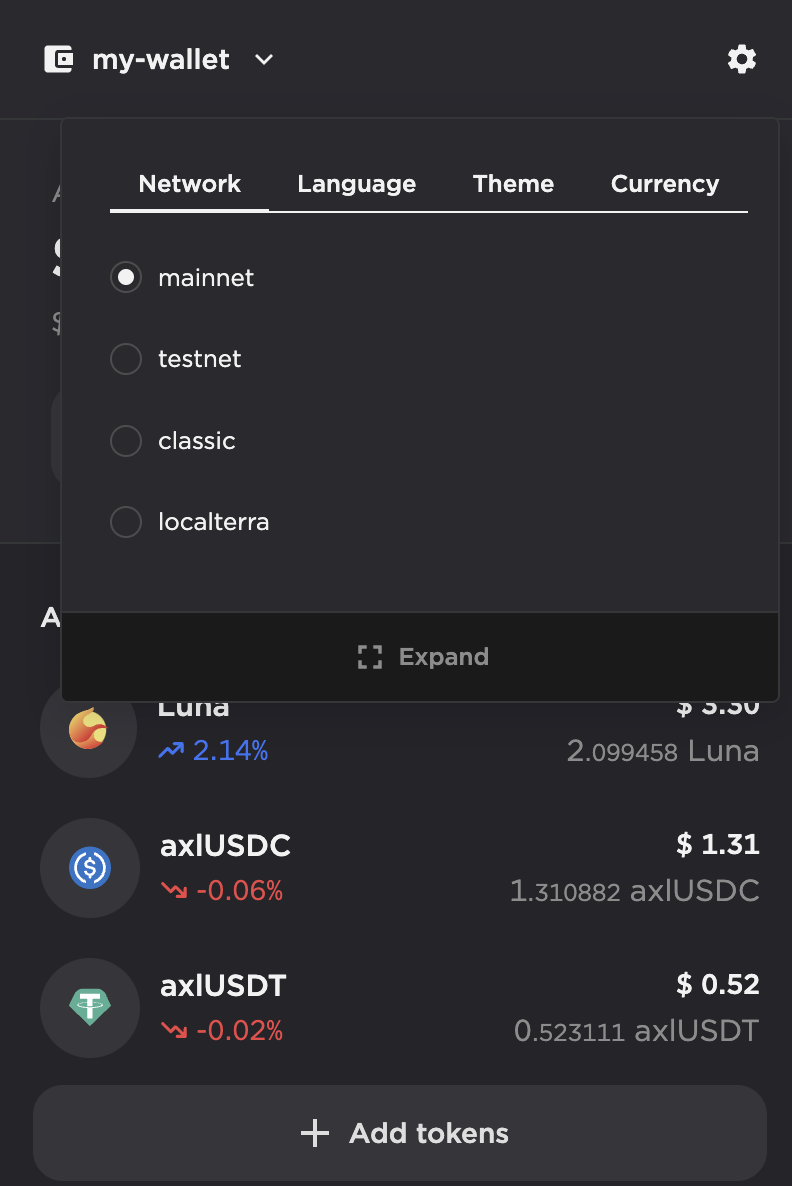Switch networks
This guide will walk you through the process of changing networks on Station.
-
Open Station and connect your wallet.
-
Click the settings icon in the upper right-hand corner. In the Station desktop app, the settings icon is a globe. In the browser extensions, the icon is a gear.
-
Navigate to the Network tab and select the network you would like to connect to. To use Terra Classic, select Classic from the network list.