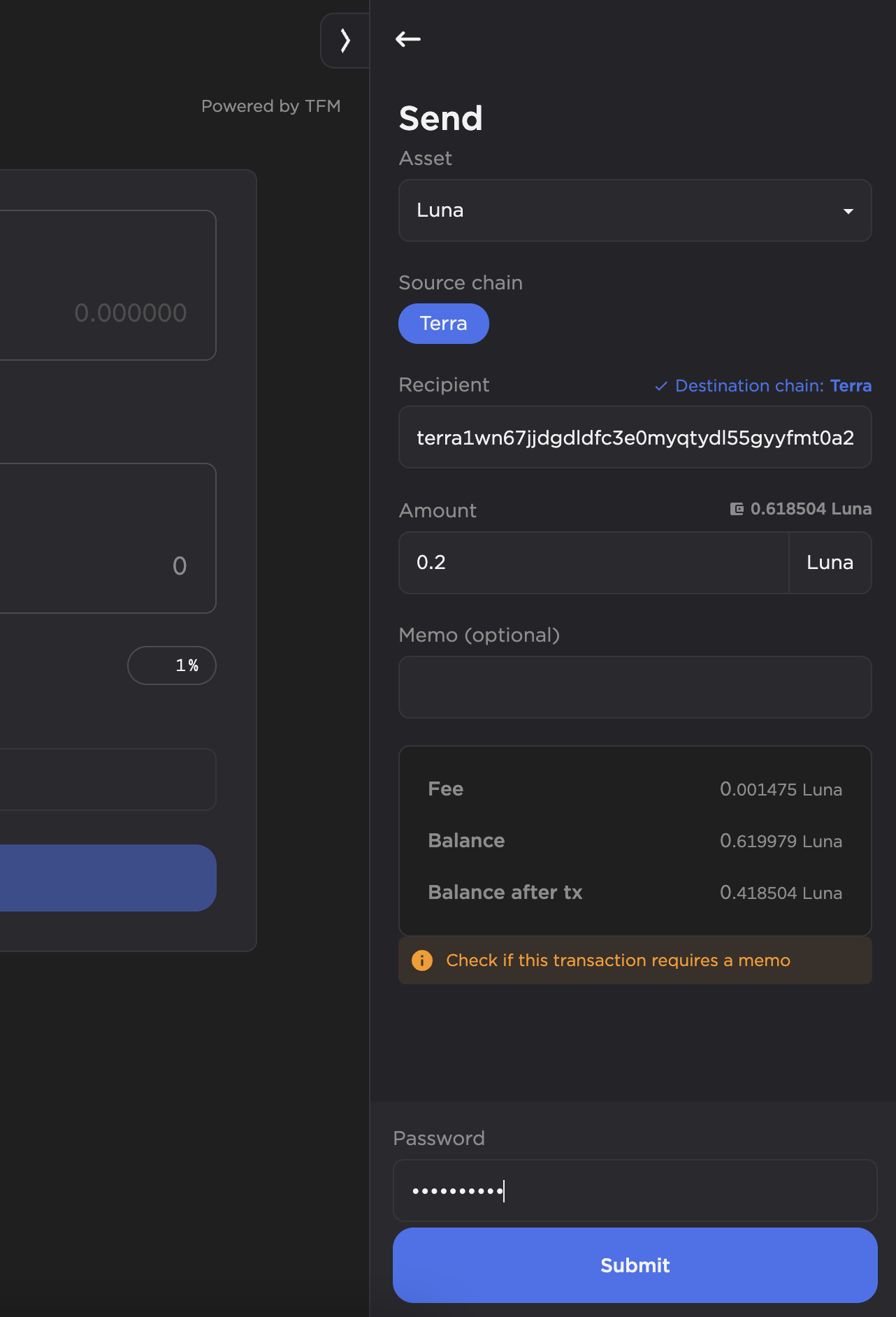Send
On Station, you can send tokens to another wallet or transfer them to another chain using the Send feature. If this is your first time using Station, follow the Station tutorial to learn more.
-
Open Station and connect to your wallet.
-
Click the Send button in the right-hand panel. If you are unable to see the Send button, make sure to click on the Wallet tab to expand the section.
-
Enter the address of the wallet you want to send tokens to. If you would like to transfer tokens to a particular chain, click on the icon to the right of the recipient address field and select the chain to which you would like to transfer funds.
-
Enter the amount you want to send. You can also add a memo to specify what the transaction is for.
-
Verify the recipient's address and transaction amount. Remember to always maintain some funds in your wallet for future transactions.
-
Enter your password and click Submit.
After a few moments, the tokens should appear on the recipient chain or in the recipient wallet address specified.
It is recommended to maintain some funds in your wallet for future transactions. Without available capital for fee payment, you will not be able to carry out further transactions until more tokens are transferred to your wallet.